20 February 2017 at 12:00AM
PMIHNL Breakfast Roundtable Discussion 8/3 on “Virtual Collaboration”
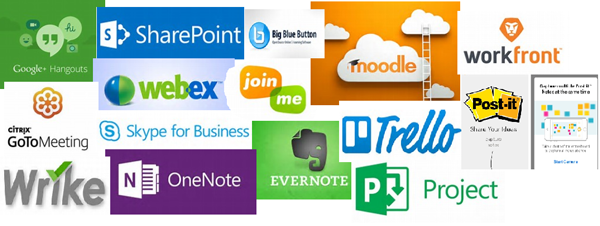
This month’s breakfast roundtable enjoyed some great discussion around the tools and techniques you use to virtually collaborate. Great thoughts about security, easy of use, accessibility remotely and other ideas to be successful project managers were hot topics as we welcomed the local Business Analyst community to also join in on the discussion. Here are some of the key tools and thoughts on how to best approach using these on your project work.
- Google Hangouts (https://hangouts.google.com/) “Hangouts bring conversations to life with photos, emoji, and even group video calls for free. Connect with friends across computers, Android, and Apple devices.”
- Informal tool
- Real time collaboration
- “Sheets” to collect data
- “Docs” to share information
- Can wear virtual silly hats – this really helps break the ice to get people to share
- Business Hangouts (business area of Google hangouts) (https://business-hangouts.com/ ) “Use Business Hangouts and your entire team will be able to join the same Hangout from their desktop, laptop, tablet or phone”
- Provides instant conferencing
- MS SharePoint – use Microsoft’s collaboration tool for sharing on internal networks (https://products.office.com/en-us/sharepoint/collaboration ) “Share, organize, and discover information with Microsoft SharePoint. Learn about SharePoint Online, OneDrive for Business, Yammer, and Apps for SharePoint.”
- Have email-enabled lists so you can send emails to the list and save there for easier records management
- Often a document repository but needs discipline
- Learn to use metadata versus folders – then you can add as much metadata as you want and create as many views of the content but only one copy of content (versus multiple versions you get in using multiple shared folders)
- Remote Meetings - remote web conferencing tool, share screens and collaborate
- Consideration of working from your own desk versus being in a conference room where everyone is looking at the screen
- Dual screens are highly efficient so that you can share one screen and take notes on another
- When online remember lag – may need to slow down, pause, and be more verbal
- Careful how fast you are on scrolling and especially about moving the camera around
- Need to plan these meetings, especially webinars and prepare questions to get engagement; some people email out questions for meeting
- Don’t ask “Is there any questions” as people not likely to respond – ask specific questions on call
- Best practice is review materials prior to meeting
- Wear pants!
- Mute your headset when not talking
- Webex – Cisco’s (https://www.webex.com/ ) “WebEx online meetings and presentations, webinars, town halls, online courses and training, and online presentations. Work where you are with WebEx video conferencing.”
- GoToMeeting (https://www.gotomeeting.com/ ) “Work can happen anytime, anywhere. GoToMeeting with HD video conferencing is a simple yet powerful way to collaborate in real time”
- Skype for Business (https://www.skype.com/en/business/skype-for-business/ ) “Skype for Business lets you collaborate with anyone, anywhere, on any device, with the security and control of Microsoft”
- Screen sharing, conference calls
- Join.meeting (https://www.join.me/ ) “Join. Solutions Screen Sharing; Mobile; Video Conference; Free Conference Call; Whiteboard; Webinar; Developer API;” - free
- Evernote – voice notes, pictures common, area to share (https://evernote.com/ ) “Take notes to a new level with Evernote, the productivity app that keeps your projects, ideas, and inspiration handy across all your digital devices.”
- On the Internet so can access from mobile devices but can save
- Easy to use metadata tags and easy to search
- Microsoft OneNote – great for sharing notes internal (https://www.onenote.com/ ) “Get the OneNote app for free on your tablet, phone, and computer, so you can capture your ideas and to-do lists in one place wherever you are”
- Can put on SharePoint and share notes with team for easy collaboration; tracks changes
- Moodle – designed for education, open source (https://moodle.org/ ) “Welcome to the Moodle community and discover the value of an open, collaborative effort by one of the largest open-source teams in the world.”
- Big Blue Button – open free source, option to Web ex (http://bigbluebutton.org/ ) “Built For Online Learning. BigBlueButton enables universities and colleges to deliver a high-quality learning experience to remote students”
- Doodle (http://doodle.com/ ) – “Doodle radically simplifies the process of scheduling events, meetings, appointments, etc. Herding cats gets 2x faster with Doodle. Create a poll for free!” – for scheduling
- Slack.com (http://slack.com/ )- “Slack brings all your communication together in one place. It’s real-time messaging, archiving and search for modern teams”
- Topic based group chat, set notifications
- Example to eliminate short and unnecessary email by using chat features
- Can get emails but it reminds you not to use email
- A lot of learning through ‘gaming’ approaches
- Email – careful in the use of “REPLY ALL”
- Is not the ‘end all’ collaboration tool – how do you know your message was received as you intended it to be?
- Trello (https://trello.com/ ) – “Trello’s boards, lists, and cards enable you to organize and prioritize your projects in a fun, flexible and rewarding way.”
- Good for tracking
- Wrike (https://www.wrike.com/ ) – “Wrike is an online project management software that gives you full visibility and control over your tasks”
- PM Software that is mobile friendly
- Microsoft Project (https://products.office.com/en-us/project/project-and-portfolio-management-software ) – “Streamline project, resource, and portfolio management with Microsoft Project & Portfolio Management (PPM). Integrated planning tools help you keep track of projects”
- Good to show impact of changes
- Workfront (https://www.workfront.com/ ) – “Workfront's award winning software allows you to manage your projects in one place. A cloud-based project management tool for marketing, IT and all teams.”
- AD/Calendars update
- Asana (https://asana.com/ ) – “Great teams get great results with Asana. From companies with off-the-charts growth to local businesses and non-profits, teams love Asana.”
- Project management useful tool
- Post-it Plus App (http://www.post-it.com/3M/en_US/post-it/ideas/plus-app/ ) – “The Post-it® Plus App takes the momentum from your collaboration sessions and keeps it rolling. Simply capture your notes, organize and share with everyone. That way your great ideas don’t stop when the meeting ends.”
- Can take a picture of your post-its and it makes them all unique objects to organize on your computer
- How to Protect Proprietary information?
- Some use Google domain for education and so it is more secured
- Many others state business rules to not share any confidential and proprietary information in online hosted (especially open source) systems
- Keys to Success
- Familiarity is key to these tools
- Get training and find out the different options on tools to help you
- People need to follow business rules – communicate and make known the procedures
Have more thoughts, ideas and comments? Please share and post additional tools that help your job as a PM run smoother on our LinkedIn Group!!
PMI Honolulu Hawaii Chapter conducts a monthly gathering of people interested in project management to listen to a topic and participate in discussion in a more intimate session. Come meet with other professionals in project management as well as other fields to talk about topics which drive you. Bring your experiences and questions to the table and take the opportunity to network with like-minded individuals.
They are typically the second Wednesday morning at 7am at Zippy’s on Vineyard Ave in Honolulu. Watch for the schedule of events for 2017 and come join us over breakfast and start your day with project management!



